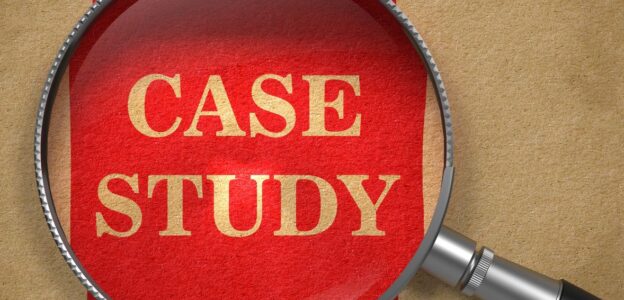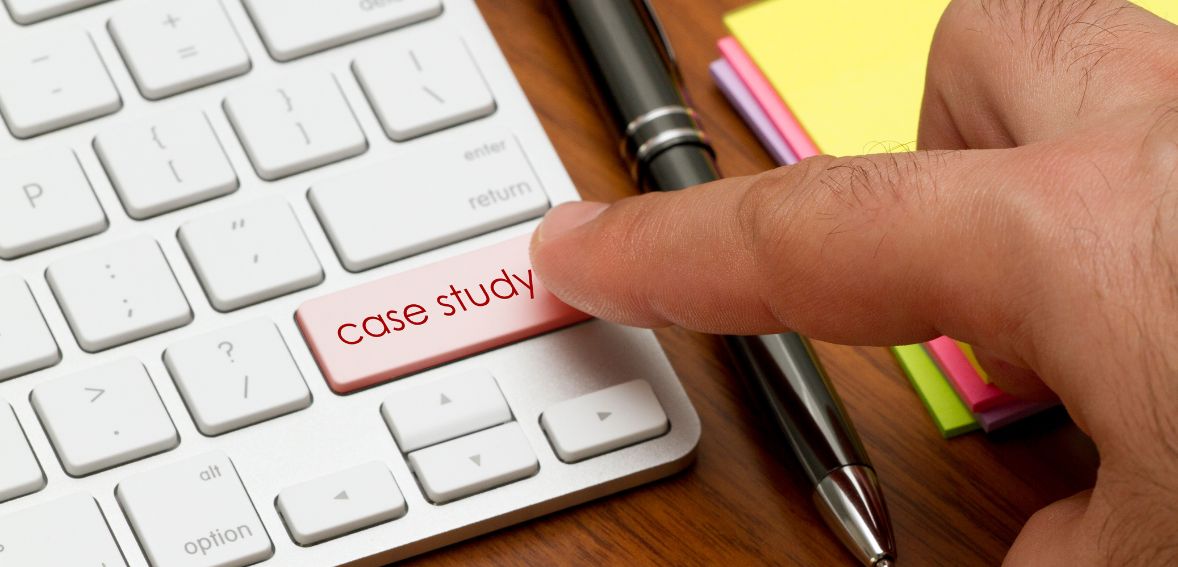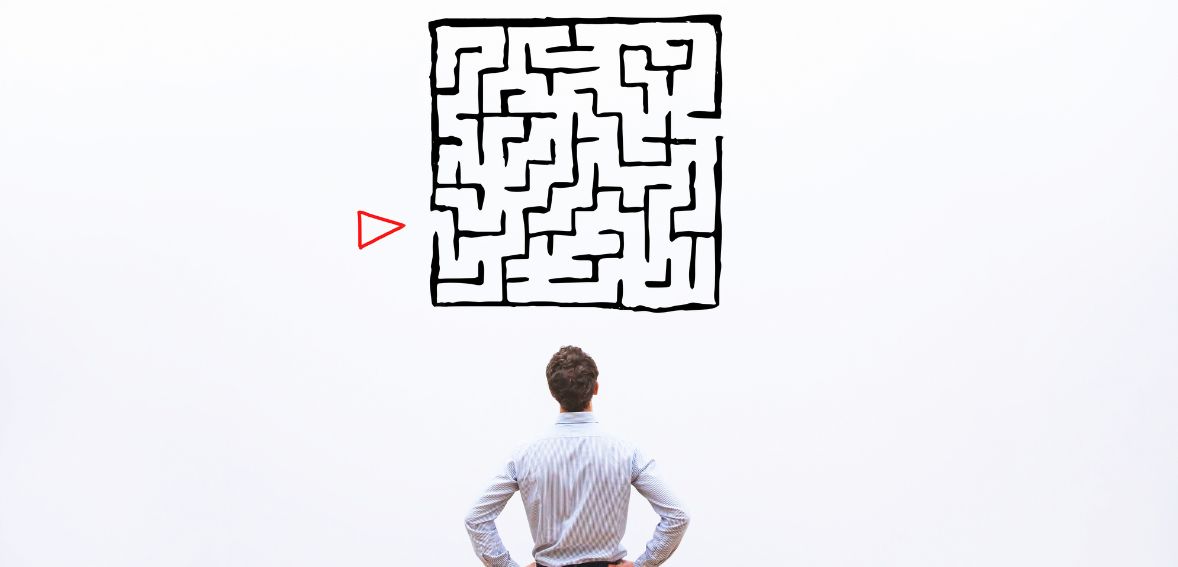Property management has evolved significantly over the years. The conception of property management software (PMS) has transformed how landlords, property managers, and real estate investors operate. These software solutions offer a range of functionalities that streamline operations, improve tenant interactions, and provide valuable insights for better decision-making. In 2024, the market for PMS is more robust than ever, with numerous specialized tools available for different property types and management needs.
What is Property Management Software?
Property management software is a suite of digital tools designed to assist property owners, managers, and real estate professionals in managing various aspects of property management. These platforms offer tenant and lease tracking, maintenance management, accounting, and financial reporting functionalities. By automating and streamlining these processes, PMS reduces manual workloads, minimizes errors, and improves overall efficiency.
Property Management Software is capable of solving various problems.

The software is designed to address a wide range of challenges and streamline the processes involved in managing properties.
- Time-Consuming Administrative Tasks : Property management involves numerous administrative tasks, from tracking rent payments to handling maintenance requests. PMS automates these tasks, freeing up time for managers to focus on more strategic activities.
- Inefficient Communication : Effective communication with tenants, vendors, and team members is crucial. PMS offers communication tools like chat, email, and notifications, ensuring timely and organized interactions.
- Inaccurate Financial Management : Managing finances, including rent collection, expenses, and financial reporting, can be complex. PMS provides integrated accounting features, reducing errors and providing real-time financial insights.
- Maintenance Coordination : Keeping up with maintenance requests and property upkeep can be challenging. PMS solutions often include maintenance tracking, work order management, and vendor coordination features.
- Compliance and Legal Issues : Property management involves adhering to various laws and regulations. PMS helps ensure compliance by providing legal templates, tracking lease expirations, and managing other compliance-related tasks.
Types of Property Management Software
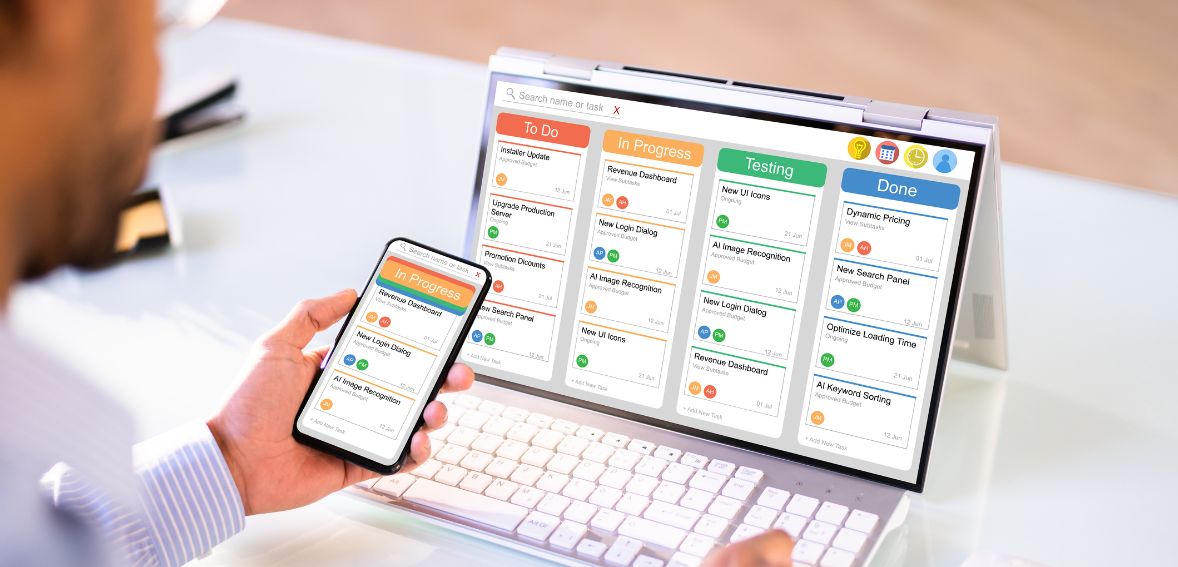
Property management software comes in various types, each tailored to meet the specific needs of different property types and management scenarios.
Residential Property Management Software List
The Software id designed for managing residential properties, this type of software caters to landlords, property managers, and multifamily housing operators. Key features include tenant management, lease tracking, maintenance scheduling, and accounting. Residential property management software can handle everything from single-family homes to large apartment complexes.
- Buildium : Known for its robust tenant and lease tracking features, Buildium also offers online rent payments, accounting, and maintenance request management. Its user-friendly interface makes it a popular choice among small to medium-sized property managers. Buildium’s tenant portal allows for easy communication and efficient handling of maintenance requests, while its accounting features support budgeting, financial reporting, and payment tracking.
- AppFolio : AppFolio offers a comprehensive suite of tools, including marketing and leasing features, tenant and lease management, and accounting. Its mobile app allows property managers to conduct inspections and manage properties on the go. AppFolio also provides built-in communication tools for sending bulk messages and reminders, as well as a maintenance portal for tracking work orders and vendor assignments.
- TenantCloud : A versatile platform offering a free basic plan, TenantCloud is ideal for small landlords. It includes features like online rent collection, tax reports, and tenant screening. The software also supports listing properties on major rental websites, making it easier for property managers to find tenants. TenantCloud’s cloud-based nature ensures accessibility from any device, enhancing convenience for property managers and tenants alike.
- Propertyware : Specifically designed for single-family property management, Propertyware offers advanced features like work order management, tenant screening, and robust accounting tools. It also provides customizable dashboards and reports, allowing property managers to tailor the software to their specific needs. Propertyware’s tenant portal facilitates easy communication and rent collection, while its mobile app supports on-the-go property management.
- Innago : Innago stands out for its intuitive interface and ease of use. It offers essential features like lease tracking, tenant screening, and online payments. The platform’s simplicity makes it accessible to landlords and property managers with limited technical expertise. Innago also provides detailed financial reports and analytics, helping property managers stay on top of their financials.
Commercial Property Management Software List
This software caters to commercial properties such as office buildings, retail spaces, and industrial properties. Features often include lease administration, tenant billing, and space management. Commercial property management software helps manage complex lease structures and tenant relationships in multi-tenant properties.
- Yardi Voyager : A comprehensive solution for commercial property management, Yardi Voyager offers advanced features like lease administration, tenant billing, and space management. It also supports property accounting, budgeting, and reporting. Yardi Voyager’s integrated platform includes modules for facilities management, energy management, and investment management, making it a versatile choice for large property management firms.
- MRI Software : MRI Software provides customizable solutions for property management, including lease administration, tenant billing, and reporting. Its open and connected platform allows integration with various third-party applications, enhancing its functionality. MRI’s advanced analytics and reporting tools provide valuable insights into property performance, helping property managers make data-driven decisions.
- Entrata : A full-service property management platform, Entrata offers tools for accounting, facilities management, and resident engagement. Its commercial property management features include lease tracking, tenant billing, and space planning. Entrata also provides marketing and leasing tools, including online applications and tenant screening, making it a comprehensive solution for property managers.
- Yardi Breeze : A simplified version of Yardi Voyager, Yardi Breeze is designed for small to mid-sized property management companies. It offers essential features like tenant management, leasing, and accounting. Yardi Breeze’s user-friendly interface and cloud-based nature make it an accessible and affordable option for property managers. The software also includes marketing tools for listing vacancies and attracting new tenants.
- VTS : Focused on lease management and tenant engagement for commercial properties, VTS provides insights into leasing activities and market trends. It offers a centralized platform for managing leasing pipelines, tenant interactions, and property data. VTS’s analytics and reporting tools help property managers track key performance metrics and optimize property performance.
Mixed-Use Property Management Software List
This Software is designed for properties with a combination of residential, commercial, and retail spaces, mixed-use property management software provides a range of functionalities tailored to diverse property needs. These solutions support complex property management requirements, including different lease types and tenant management needs.
- ResMan : ResMan provides solutions for property management, accounting, and resident engagement, catering to both residential and commercial properties. Its integrated platform includes features like tenant portals, maintenance tracking, and financial reporting. ResMan’s robust analytics tools offer insights into property performance, helping property managers make informed decisions.
- RealPage : A comprehensive platform with modules for property management, leasing, and accounting, RealPage caters to mixed-use properties. Its features include tenant and lease tracking, budgeting, and compliance management. RealPage’s advanced analytics and reporting capabilities provide valuable insights into property performance, helping property managers optimize operations and maximize returns.
HOA (Homeowners Association) Management Software List
The software is designed to streamline the operations of homeowners associations, offering tools for communication, accounting, and community management. These platforms help HOA boards manage dues collection, enforce rules, and communicate with residents.
- Control Central : Control Central offers a range of tools for HOA management, including communication features, accounting, and community management. The platform includes a portal for residents to access community news, submit maintenance requests, and pay dues online. Control Central’s accounting features support budgeting, financial reporting, and dues collection, making it easier for HOA boards to manage finances.
- CINC Systems : CINC Systems provides accounting, banking integration, and management tools for HOAs and community associations. The platform’s comprehensive features include budgeting, financial reporting, and payment processing. CINC Systems also offers a portal for residents to access account information, make payments, and communicate with the HOA board.
- com : BuildingLink focuses on communication and management for residential communities, offering tools for announcements, maintenance requests, and document sharing. The platform includes a resident portal, mobile app, and automated notifications, enhancing communication between residents and HOA boards. BuildingLink’s features also include package tracking, amenity reservations, and visitor management.
- TOPS [ONE] : A cloud-based platform, TOPS [ONE] offers accounting, management, and communication tools for HOAs. Its features include budgeting, financial reporting, and payment processing. TOPS [ONE] also provides a portal for residents to access community information, make payments, and communicate with the HOA board. The platform’s integrated accounting tools support dues collection, financial tracking, and compliance reporting.
Vacation Rental Management Software List
Tailored for short-term rental properties, vacation rental management software offers features like booking management, guest communication, and channel integration. These platforms help property managers handle reservations, optimize pricing, and manage guest interactions.
- Guesty : Guesty provides a centralized platform for managing bookings, guest communication, and channel management. The software integrates with major booking platforms like Airbnb, Booking.com, and Expedia, allowing property managers to manage listings and reservations from a single dashboard. Guesty’s automation features include messaging templates, task management, and pricing optimization, helping property managers streamline operations and maximize revenue.
- Hostaway : Hostaway offers a complete solution for property managers, including booking management, automated messaging, and reporting. The platform integrates with various booking channels, allowing for seamless synchronization of availability and pricing. Hostaway’s features also include automated guest communication, task management, and financial reporting, making it a versatile choice for vacation rental managers.
- Lodgify : Lodgify provides a website builder, booking management, and channel management tools for vacation rental businesses. The platform allows property managers to create a professional website with online booking capabilities, while its channel manager syncs availability and pricing across multiple booking sites. Lodgify’s features also include automated guest communication, payment processing, and reporting.
- Kigo : Kigo offers property management, channel management, and guest communication tools for vacation rental properties. The platform’s features include booking management, pricing optimization, and task automation. Kigo also provides a mobile app for on-the-go property management and a guest portal for managing reservations and communication.
Real Estate Investment Management Software List
The software is designed for real estate investors, this software provides tools for portfolio management, financial analysis, and investor communication. These platforms help investors manage their assets, track performance, and communicate with stakeholders.
- Juniper Square : Juniper Square focuses on investment management, providing tools for capital raising, investor reporting, and portfolio management. The platform’s features include document management, performance tracking, and investor communication. Juniper Square’s user-friendly interface and comprehensive features make it a popular choice among real estate investment firms.
- DoorLoop : DoorLoop offers a comprehensive property management platform with features for managing investments, leases, and finances. The software includes tools for tracking property performance, managing leases, and generating financial reports. DoorLoop’s integrated platform supports property managers and investors in optimizing operations and maximizing returns.
- Hemlane : Hemlane provides a range of tools for property management, including leasing, maintenance, and accounting, with a focus on real estate investors. The platform’s features include tenant screening, lease tracking, and rent collection. Hemlane also offers a network of local agents and service providers, making it easier for investors to manage properties remotely.
- UpperBee : UpperBee offers a cloud-based platform for managing real estate investments, including financial reporting and investor relations. The platform’s features include portfolio management, performance tracking, and communication tools. UpperBee’s integrated approach helps investors streamline operations and enhance communication with stakeholders.
Property Maintenance Management Software List
This software focuses on tracking and managing maintenance tasks, work orders, and vendor relationships. These platforms help property managers stay on top of maintenance needs and ensure timely completion of work orders.
- Maintenance Connection : Maintenance Connection offers comprehensive maintenance management features, including work order tracking, preventive maintenance, and asset management. The platform’s features also include inventory management, vendor tracking, and reporting. Maintenance Connection’s mobile app allows property managers to manage maintenance tasks and work orders on the go.
- Hippo CMMS : Hippo CMMS provides tools for work order management, preventive maintenance, and asset tracking. The platform’s features include maintenance scheduling, vendor management, and reporting. Hippo CMMS’s user-friendly interface and customizable features make it a versatile choice for property managers.
- Fiix : Fiix is a cloud-based CMMS with features for work order management, maintenance scheduling, and asset management. The platform’s features include inventory management, vendor tracking, and reporting. Fiix’s integration capabilities allow property managers to connect the software with other tools and systems, enhancing its functionality.
- UpKeep : UpKeep offers mobile-first maintenance management, including work order management, inventory tracking, and asset management. The platform’s features include maintenance scheduling, vendor management, and reporting. UpKeep’s mobile app allows property managers to manage maintenance tasks and work orders from anywhere, enhancing efficiency and responsiveness.
Tenant and Lease Tracking Software List
This software helps property managers track tenant information, lease agreements, and rental payments. These platforms provide a centralized database for managing tenant and lease data, streamlining property management operations.
- Rentec Direct : Rentec Direct offers tenant and lease tracking, online rent payments, and accounting features. The platform’s features also include tenant screening, maintenance management, and reporting. Rentec Direct’s integrated platform helps property managers manage all aspects of property management from a single dashboard.
- SimplifyEm : SimplifyEm provides property management tools for tenant and lease tracking, accounting, and maintenance management. The platform’s features include online rent collection, expense tracking, and financial reporting. SimplifyEm’s user-friendly interface and affordable pricing make it an accessible option for small property managers and landlords.
- Landlord Studio : Landlord Studio focuses on tenant and lease management, offering features like rent tracking, expense management, and tenant screening. The platform’s features also include maintenance tracking, financial reporting, and document management. Landlord Studio’s mobile app allows property managers to manage properties from anywhere, enhancing convenience and efficiency.
- Avail : Avail provides tools for tenant and lease management, including online applications, screening, and rent collection. The platform’s features also include maintenance tracking, lease creation, and financial reporting. Avail’s tenant portal allows tenants to submit maintenance requests, pay rent online, and communicate with property managers.
- On-Site : On-Site offers leasing and marketing solutions, including tenant screening, online applications, and lease generation. The platform’s features also include lease tracking, rent collection, and reporting. On-Site’s integrated platform helps property managers streamline the leasing process and manage tenant data efficiently.
. Accounting and Financial Management Software List

Specialized accounting software for property management offers tools for financial reporting, budgeting, and rent collection. These platforms help property managers keep accurate financial records and make informed financial decisions.
- QuickBooks (with property management plugins) : QuickBooks is a popular accounting platform with plugins tailored for property management. The platform’s features include rent tracking, expense management, and financial reporting. QuickBooks’ integration capabilities allow property managers to connect the software with other tools and systems, enhancing its functionality.
- Rentec Pro : Rentec Pro provides accounting, tenant management, and maintenance tracking features, with a focus on financial reporting. The platform’s features include rent collection, expense tracking, and budgeting. Rentec Pro’s integrated platform helps property managers manage all aspects of property management from a single dashboard.
- AppFolio Property Manager : AppFolio offers comprehensive accounting tools, along with tenant and lease management features. The platform’s features include rent collection, expense tracking, and financial reporting. AppFolio’s integrated platform helps property managers manage all aspects of property management from a single dashboard.
- SKYLINE : SKYLINE offers accounting and financial management tools for commercial and residential properties, including lease administration and financial reporting. The platform’s features also include budgeting, expense management, and rent collection. SKYLINE’s integration capabilities allow property managers to connect the software with other tools and systems, enhancing its functionality.
Hotel Property Management Software List
The software is designed specifically for the hospitality industry, hotel property management software includes features like reservation management, guest services, and billing. These platforms help hotel managers optimize operations, enhance guest experiences, and maximize revenue.
- Opera PMS : Opera PMS is a widely used hotel management platform offering comprehensive tools for reservations, guest management, and billing. The platform’s features also include inventory management, housekeeping management, and reporting. Opera PMS’s integration capabilities allow hotel managers to connect the software with other tools and systems, enhancing its functionality.
- RoomRaccoon : RoomRaccoon is a cloud-based platform offering booking management, guest communication, and reporting features for hotels. The platform’s features include online booking, channel management, and payment processing. RoomRaccoon’s mobile app allows hotel managers to manage reservations and guest interactions from anywhere, enhancing convenience and efficiency.
- Cloudbeds : Cloudbeds provides a complete suite of tools for hotel management, including reservations, billing, and guest communication. The platform’s features include online booking, channel management, and guest messaging. Cloudbeds’ integration capabilities allow hotel managers to connect the software with other tools and systems, enhancing its functionality.
- Protel PMS : Protel PMS offers a range of features for hotel management, including reservations, billing, and guest services. The platform’s features also include housekeeping management, inventory management, and reporting. Protel PMS’s integration capabilities allow hotel managers to connect the software with other tools and systems, enhancing its functionality.
Conclusion
The landscape of property management software lists in 2024 is diverse and dynamic, offering specialized solutions for various property types and management needs. From residential and commercial properties to vacation rentals and hotels, there is a wide range of options available, each with unique features and capabilities. As technology continues to advance, property management software will play an increasingly vital role in optimizing property operations, enhancing tenant experiences, and maximizing investment returns. Whether you’re a landlord, property manager, or real estate investor, finding the right software solution can significantly impact your success in the real estate industry.
Property management software streamlines the day-to-day tasks of managing properties, including tenant and lease tracking, maintenance management, and financial reporting. This automation saves time, reduces errors, and provides valuable insights into property performance, ultimately enhancing efficiency and profitability.
Choosing the right property management software depends on factors like the type and size of your properties, specific management needs (such as accounting or maintenance tracking), and budget. It’s essential to evaluate features, ease of use, customer support, and integration capabilities. Consider starting with a demo or free trial to see if the software meets your requirements.
Yes, many property management software solutions offer integration capabilities with various third-party tools and systems, including accounting software, booking platforms, and marketing channels. This integration helps streamline operations and ensures that data flows seamlessly between systems, reducing manual work and improving accuracy.
Most reputable property management software providers prioritize security and use measures like data encryption, secure servers, and regular security updates to protect user data. It’s crucial to choose a software provider with a strong track record of security and compliance with relevant data protection regulations, such as GDPR or CCPA.