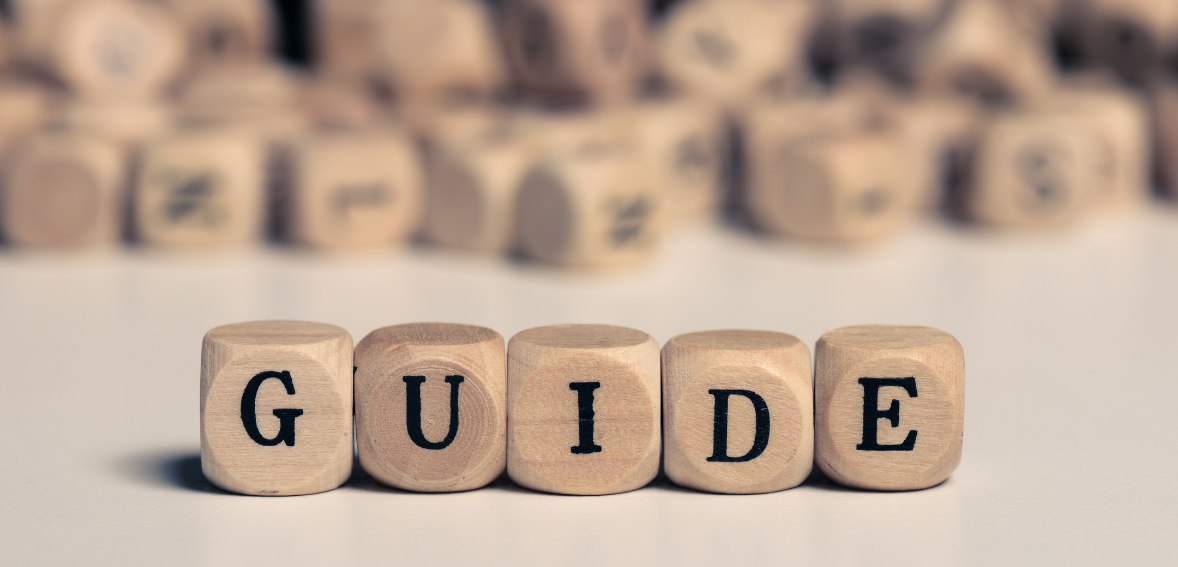Integrating property management software with accounting features is a game-changer for real estate professionals. This integration streamlines operations by ensuring financial data flows seamlessly between platforms, offering a unified view of rental property finances. Fusing these systems enhances efficiency, allowing property managers to manage their finances more easily and accurately.
A 2019 study demonstrated that integrating these systems can save property managers up to 20 monthly hours on administrative tasks. As the backbone of modern property management efficiency, the fusion of real estate management tools with financial systems is becoming increasingly essential.
What Are Accounting Integrations?
Accounting integrations refer to linking property management software with accounting systems to create a unified platform that manages all aspects of financial and property management. This integration allows financial data to be automatically transferred between the two systems, eliminating the need for manual data entry and reducing the risk of errors.
By integrating accounting features into property management software, businesses can centralize their processes, making it easier to manage finances, track expenses, and generate financial reports. This seamless connection ensures that all financial data is up-to-date and accurate, providing real-time visibility into the business’s financial health.
Accounting integrations also allow for the automation of workflows, such as rent collection and expense tracking, further streamlining operations and improving efficiency. Accounting integrations are a crucial component of modern property management, enabling businesses to operate more efficiently and effectively.
Features of Accounting Integrations

Accounting integrations offer a range of features that significantly enhance the efficiency and accuracy of financial management within property management software with accounting.
1. Eliminate Manual Data Entry
One of the primary benefits of accounting integrations is eliminating manual data entry. By automating the transfer of financial data between property management and accounting systems, businesses can save time and reduce the risk of errors associated with manual input.
2. Create Custom Rules to Map Your Transactions
Accounting integrations allow businesses to create custom rules that automatically map transactions to the appropriate accounts. This feature ensures that all financial data is accurately categorized, making it easier to generate financial reports and track expenses.
3. Centralize Your Process
Integrating accounting features with property management software centralizes the entire financial management process. This centralization ensures that all financial data is stored in one location, making it easier to manage and access.
4. Provides Real-Time Visibility
Real-time visibility into financial data is a crucial feature of accounting integrations. By providing up-to-date information, these integrations allow businesses to make informed decisions and quickly respond to financial issues as they arise.
5. Easily Import and Sync Transactions
Accounting integrations simplify the process of importing and syncing transactions between systems. This feature ensures that all financial data is consistent across platforms, reducing the risk of discrepancies and ensuring accurate financial reporting.
6. Automatically Update Data
With accounting integrations, financial data is automatically updated across systems. This feature ensures that all financial information is current and accurate, reducing the risk of errors and improving the overall efficiency of financial management.
7. Help Close Your Books 10x Faster
The automation and accuracy provided by accounting integrations can help businesses close their books up to 10 times faster than traditional methods. This speed lets businesses quickly generate financial reports and make timely decisions based on accurate data.
8. Automate Your Workflows
Accounting integrations allow for the automation of various financial workflows, such as rent collection, expense tracking, and invoicing. This automation reduces the time and effort required to manage these processes, allowing businesses to focus on more strategic tasks.
9. Customize Your Export
Customization options within accounting integrations allow businesses to tailor their data exports to meet specific reporting requirements. This flexibility ensures financial reports align with business needs and regulatory requirements.
Key Accounting Features to Integrate in Property Management Software
When integrating accounting features into property management software, certain functionalities are essential for streamlining financial management and enhancing efficiency.
Automated Rent Collection: Integrating automated rent collection features allows property managers to streamline payment. Tenants can make payments online, and the system automatically records these transactions, reducing the time spent on manual entry and minimizing the risk of missed or late payments.
Expense Tracking: Accurate expense tracking is crucial for maintaining financial health. Integrating this feature ensures that all expenses related to property management, such as maintenance costs, utilities, and vendor payments, are automatically recorded and categorized. This integration helps property managers maintain an overview of their expenses and manage their budgets effectively.
Financial Reporting: Comprehensive financial reporting is essential to any accounting integration. Property managers can generate detailed reports that provide insights into revenue, expenses, profitability, and cash flow by integrating financial reporting tools. These reports are crucial for making informed business decisions and ensuring financial transparency.
Budgeting and Forecasting: Integrating budgeting and forecasting tools enables property managers to plan for future expenses and revenue. This feature allows for creating detailed budgets and forecasts based on historical data and current market trends, helping property managers make strategic financial decisions.
Tax Management: Property management involves various tax obligations, and integrating tax management features simplifies calculating, reporting, and paying taxes. This integration ensures that all tax-related data is accurate and up-to-date, reducing the risk of errors and ensuring compliance with tax regulations.
Bank Reconciliation: Integrating bank reconciliation features automates matching bank statements with the transactions recorded in the property management system. This integration ensures that all financial records are accurate and up-to-date, helping property managers identify and resolve discrepancies quickly.
Tenant and Lease Management: Integrating tenant and lease management features with accounting systems allows for a seamless connection between financial and tenant data. This integration ensures that all lease agreements, rent payments, and tenant information are accurately recorded and easily accessible, improving the overall efficiency of property management.
Benefits of Using an Integrated Property Management and Accounting Software

The integration of property management software with accounting features offers numerous benefits that significantly enhance the efficiency and effectiveness of property management operations.
Improved Efficiency: One of the most significant benefits of integrating property management and accounting software is improving operational efficiency. Property managers can save time and reduce the administrative burden associated with manual tasks by automating various financial processes, such as rent collection, expense tracking, and reporting.
Enhanced Accuracy: Integrating property management software with accounting ensures that all financial data is accurate and up-to-date. This accuracy reduces the risk of errors that can occur with manual data entry and helps property managers maintain precise financial records.
Better Financial Visibility: An integrated system gives property managers better visibility into their financial data. With real-time access to financial reports and analytics, property managers can make informed decisions, track performance, and identify areas for improvement.
Streamlined Compliance: Compliance with financial regulations is critical in property management. Integrated systems help property managers meet these requirements by automating tax calculations, generating accurate reports, and ensuring that all financial data is stored securely and in compliance with regulations.
Enhanced Tenant Experience: Property managers can provide tenants with a more streamlined and convenient experience by automating rent collection and other financial processes. Tenants can make payments online, view their payment history, and receive automated reminders, improving tenant satisfaction and reducing the likelihood of late payments.
Simplified Audits: An integrated system simplifies the audit process by giving auditors easy access to accurate and comprehensive financial records. This transparency reduces the time and effort required for audits and helps property managers demonstrate compliance with financial regulations.
Increase Growth and Scalability: As property management businesses grow, their financial management needs become more complex. An integrated system can easily scale to accommodate this growth, allowing property managers to manage more properties and tenants without sacrificing efficiency.
Insights into Business Performance: Integrated systems provide property managers with valuable insights into their business performance. With access to detailed financial reports and analytics, property managers can identify trends, monitor key performance indicators, and make data-driven decisions to improve their operations.
Increases Communication with Employees/Tenants: Integrated systems also enhance communication between property managers, employees, and tenants. By providing a centralized platform for all financial and property-related information, property managers can ensure that all stakeholders are informed and engaged, leading to better collaboration and more efficient operations.
Steps to Implement Accounting Integrations for Your Business
Implementing accounting integrations in your property management software requires careful planning and execution.
Here are the steps to successfully integrate these features into your business operations:
Implementation planning: Begin by developing a comprehensive implementation plan that outlines the goals, timeline, and resources required for the integration. This plan should include a detailed assessment of your current systems, identification of key stakeholders, and a roadmap for the integration process.
Decide which accounting platform to integrate: Choose the one that best meets your business needs. Consider factors such as compatibility with your existing property management software, the features offered by the accounting platform, and its ability to scale with your business.
Understand the key elements of accounting integrations: Familiarize yourself with the key elements of accounting integrations, such as data mapping, automation, and compliance. Understanding these elements will help you make informed decisions during the integration process and ensure that the integration meets your business requirements.
Form a rollout committee for company-wide use and training: Establish a committee to oversee the implementation process and ensure company-wide adoption. This committee should include representatives from key departments, such as finance, IT, and property management, and should be responsible for coordinating training and support for all users.
Clean up records in old systems and migrate data: Before integrating the new accounting features, it’s essential to clean up records in your old systems. This involves reviewing and organizing existing data to ensure accuracy and consistency. Once the data is clean, it can be migrated to the new integrated system. Proper data migration is crucial to avoid discrepancies and ensure all financial information is correctly transferred to the new platform.
Post-implementation support: After the integration, ongoing support is vital to ensure the system operates smoothly and meets your business needs. This includes providing continuous training for users, addressing any issues, and making necessary adjustments to the system. Regular check-ins with your team and monitoring the performance of the integrated system will help you identify areas for improvement and ensure long-term success.
Strategies for Effective Integration
By implementing following strategies, businesses can ensure a successful integration of accounting features into their property management software, leading to improved financial management, greater operational efficiency, and enhanced business outcomes.
Assess your needs: Begin by thoroughly assessing your current property management and accounting processes. Identify pain points, inefficiencies, and areas where integration could add the most value. This assessment will help you define clear objectives for the integration and ensure that the chosen solution aligns with your business goals.
Choose the right software: Selecting the right property management and accounting software is crucial for successful integration. Consider factors such as functionality, ease of use, scalability, and compatibility with your existing systems. Look for software that offers robust integration capabilities and can handle your business’s specific needs.
Ensure data accuracy: Data accuracy is critical for effective integration. Before integrating, ensure that all financial data is accurate, consistent, and up-to-date. This involves cleaning and standardizing data across both property management and accounting systems. Accurate data ensures that the integration process runs smoothly and that the resulting financial information is reliable.
Train your team: Proper training is essential to ensure that your team can effectively use the integrated system. Provide comprehensive training sessions that cover the integrated software’s functionality, the integration’s benefits, and how to troubleshoot common issues. Well-trained staff are more likely to embrace the new system and utilize its features to their full potential.
Regularly review and update: Integration is not a one-time task; it requires ongoing review and updates. Regularly assess the performance of the integrated system to ensure it continues to meet your business needs. Stay informed about software updates and enhancements that could improve functionality or address new challenges. This proactive approach will help you maintain the effectiveness of the integration over time.
Integrate with other systems: Consider integrating your property management and accounting software with other business systems, such as CRM, HR, or maintenance management platforms. This creates a unified system that streamlines operations across all aspects of your business, enhances data sharing, and improves overall efficiency.
Challenges and Solutions for Integrating Property Management Software with Accounting

Integration of property management software with accounting can present several challenges. However, with careful planning and the right strategies, these challenges can be effectively addressed.
1. Data Migration
One of the most significant challenges is migrating data from existing systems to the new integrated platform. Inaccurate or incomplete data can lead to errors and inefficiencies in the new system.
To overcome this challenge, ensure that data is thoroughly cleaned, standardized, and validated before migration. Data migration tools and working with experienced professionals can also help streamline the process.
2. User Adoption
Getting your team to adopt the new integrated system can be challenging, especially if they are accustomed to existing processes. To encourage user adoption, involve key stakeholders in the integration process from the beginning, provide comprehensive training, and communicate the new system’s benefits. Offering ongoing support and addressing any concerns promptly can also help ease the transition.
3. System Compatibility
Ensuring your existing property management software is compatible with the chosen accounting platform is essential. Incompatibility can lead to integration issues, data discrepancies, and system malfunctions.
To address this challenge, thoroughly research and test the software options before integration. Work closely with vendors to ensure compatibility and resolve any potential issues early in the process.
4. Cost Consideration
The cost of integrating accounting features into property management software can be a concern, especially for smaller businesses. However, the long-term benefits of improved efficiency, accuracy, and financial visibility often outweigh the initial investment.
To manage costs, develop a clear budget, prioritize essential features, and consider phased implementation to spread expenses. Additionally, look for software solutions that offer flexible pricing models or scalability options to accommodate your business’s growth.
Conclusion
Integrating accounting features into property management software offers transformative benefits for real estate professionals. Property management software with accounting capabilities enhances operational efficiency by automating financial processes, reducing manual data entry, and providing real-time insights into financial performance. This integration ensures accurate and up-to-date financial records, streamlining tasks such as rent collection, expense tracking, and financial reporting.
The seamless connection between property management and accounting systems simplifies compliance and auditing and supports scalability and growth. By leveraging these advanced tools, property managers can achieve greater accuracy, improve decision-making, and enhance tenant satisfaction. Ultimately, integrating accounting features into property management software is a strategic move that boosts overall efficiency and effectiveness, positioning businesses for long-term success in a competitive market.
Frequently Asked Questions
It improves efficiency by automating financial processes, reduces manual data entry, enhances accuracy, and provides real-time financial visibility.
Yes, it simplifies compliance by automating tax calculations and financial reporting, making audits easier by providing accurate and comprehensive financial records.
Yes, comprehensive training is essential to help staff effectively use the new integrated system and understand its benefits.