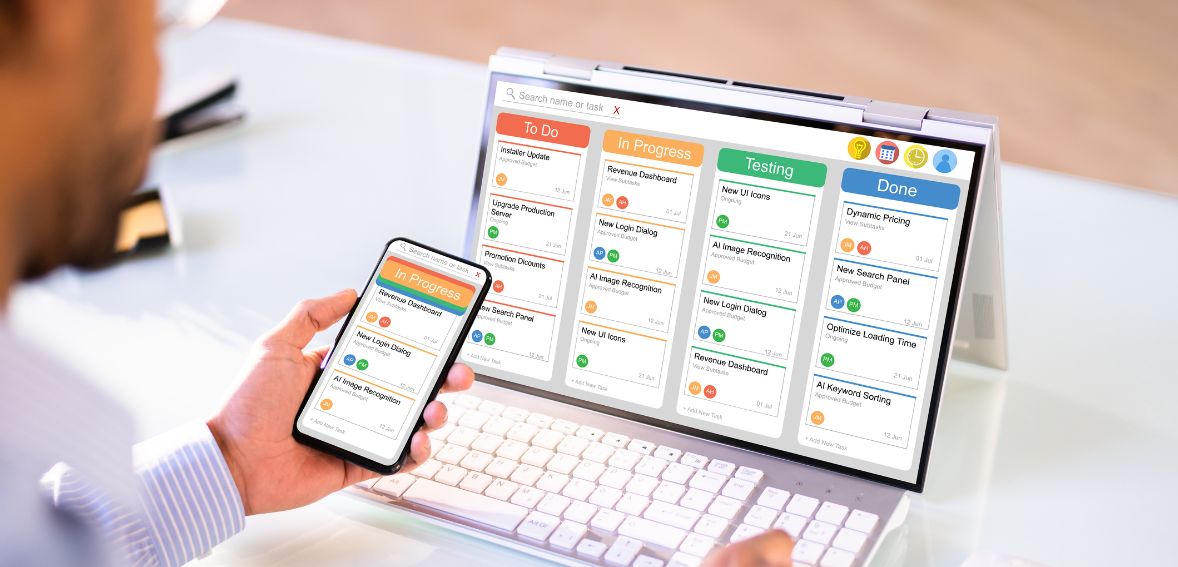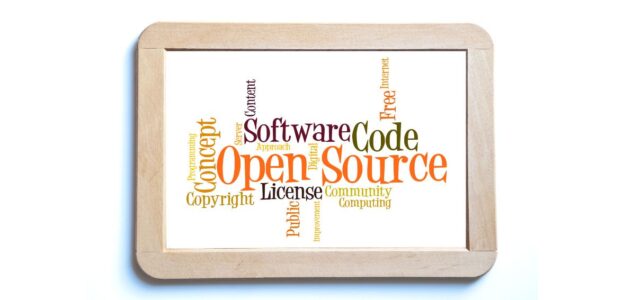In the active world of property management, two roles often stand out as critical to the success of real estate operations: the Property Manager vs. Assistant Property Manager. While they may seem similar, these positions have distinct responsibilities, skill sets, and career trajectories. This article delves into the nuances of these roles, comparing their duties, required skills, and overall impact on property management operations.
Understanding the Roles of Property Managers and Assistant Property Managers
Before getting into the specifics, it’s important to know what each role involves.
Property Manager
The Property Manager is the primary authority responsible for overseeing the day-to-day operations of a property or multiple properties. They are accountable for ensuring that the property is well-maintained, tenants are satisfied, and financial goals are met.
This role often involves a broad range of responsibilities, from handling tenant relations to managing budgets, overseeing maintenance, and ensuring compliance with local laws and regulations.
Assistant Property Manager
The Assistant Property Manager supports the Property Manager in their duties. While they may take on some of the same tasks, their role is generally more focused on administrative duties, tenant communication, and assisting with the operational aspects of property management. This position is often seen as a stepping stone to becoming a Property Manager.
A Brief Look at the Responsibilities of Property Managers and Assistant Property Managers
In the property management industry, understanding the key responsibilities of Property Manager vs. Assistant Property Manager is crucial for effective operations. Both roles involve separate duties that ensure smooth property management and tenant satisfaction. This section delves into the essential responsibilities of each role, highlighting their contributions to successful property management.
Responsibilities of a Property Manager
Financial Management:
Property managers play a crucial financial management role, including several key responsibilities. They are tasked with budgeting, creating and managing budgets for the property, forecasting expenses, setting rental rates, and ensuring that the property operates within its financial means.
Rent collection is another critical aspect, as property managers establish systems for collecting rent and address any issues that may arise, such as late payments or disputes. Additionally, they are responsible for financial reporting, preparing, and presenting detailed financial reports to property owners or investors, covering income, expenses, and overall financial performance.
Tenant Relations:
Property managers oversee lease administration, including advertising vacancies, screening tenants, and managing lease agreements, renewals, and terminations. They handle conflict resolution by mediating disputes between tenants or with management.
Additionally, they provide customer service, serving as the main contact for tenant concerns and ensuring prompt, professional issue resolution.
Maintenance and Operations:
Property managers oversee property maintenance, coordinate repairs, manage staff, and conduct inspections. They also ensure compliance with health and safety regulations, keeping the property safe for tenants and visitors.
Additionally, they manage relationships with vendors like landscapers, janitors, and security services, ensuring the property is well-maintained and secure.
Marketing and Occupancy:
Property managers implement marketing strategies to attract new tenants and maintain high occupancy rates, including advertising, hosting open houses, and community networking. Equally important is tenant retention; they focus on keeping existing tenants satisfied to encourage lease renewals and foster long-term residency. This balance ensures the property’s continuous success and stability.
Legal and compliance:
Property managers must ensure compliance with all local, state, and federal regulations, including fair housing laws and building codes. They are also responsible for managing risks related to the property, such as liability issues, maintaining adequate insurance coverage, and preparing for potential disasters.
Assistant property manager responsibilities:
Administrative Support:
Assistant Property Managers maintain accurate records of tenant interactions, maintenance requests, lease agreements, and financial transactions. They also manage the property manager’s calendar, scheduling appointments, inspections, and meetings. As the first point of contact for tenants, they handle communication, address concerns, and guide tenants to the appropriate resources.
Tenant Relations:
The Assistant Property Manager supports lease management by assisting with lease documents, tenant screenings, and renewals. They also help resolve tenant disputes, often mediating between tenants and the Property Manager. Additionally, they contribute to maintaining positive tenant relationships by addressing concerns promptly and professionally, ensuring high levels of customer service.
Maintenance Coordination:
Assistant Property Managers manage maintenance requests, create work orders, and ensure timely repairs. They coordinate with vendors and contractors and schedule necessary maintenance tasks. While the Property Manager usually conducts formal inspections, Assistant Property Managers assist with informal inspections and follow up on any maintenance issues.
Financial Support:
The Assistant Property Manager supports rent collection by processing payments and resolving issues related to late payments or discrepancies. They also manage invoice processing, ensuring timely and budget-compliant bill payments.
Marketing and Occupancy:
Assistant property managers assist with marketing by posting advertisements, managing social media, and coordinating open houses. They also help with tenant screening, including conducting background checks and verifying references.
Legal and Compliance:
Assistant Property Managers prepare legal documents like lease agreements and eviction notices. They also monitor compliance with local regulations, supporting the Property Manager in ensuring the property adheres to all legal requirements.
Required Skills and Qualifications of Property Managers and Assistant Property Managers
Property Manager vs. Assistant Property Manager requires different skill sets and qualifications, though some overlap exists.
Skills of a Property Manager
Leadership:
As the primary authority on the property, Property Managers must possess strong leadership skills. They must manage a team, delegate tasks effectively, and make decisions aligning with the property’s goals.
Financial Acumen:
Property Managers must understand financial management, including budgeting, accounting, and financial reporting. They must also be able to analyze financial data and make informed decisions to ensure the property’s profitability.
Communication:
Excellent communication skills are essential for Property Managers, who must interact regularly with tenants, vendors, contractors, and property owners. They need to convey information clearly and professionally, both in writing and verbally.
Problem-Solving:
Property Managers must be adept at solving problems, whether it’s resolving tenant disputes, addressing maintenance issues, or navigating legal challenges. They need to think critically and act quickly to find effective solutions.
Organizational Skills:
Managing a property requires strong organizational skills. Property Managers must be able to juggle multiple tasks, keep track of important documents, and ensure that deadlines are met.
Knowledge of Local Laws:
Property Managers must thoroughly understand local laws and regulations related to property management, including fair housing laws, building codes, and tenant rights.
Skills of the Assistant Property Manager
Administrative Skills:
Assistant Property Managers must be highly organized and detail-oriented, as they are often responsible for maintaining records, managing schedules, and handling paperwork.
Customer Service:
Strong customer service skills are essential for Assistant Property Managers, who frequently interact with tenants and must address their concerns professionally and on time.
Communication:
Like Property Managers, Assistant Property Managers need excellent communication skills. They must be able to convey information clearly and professionally, both in writing and verbally.
Time Management:
Assistant Property Managers must be able to manage their time effectively, balancing administrative tasks with tenant relations and maintenance coordination.
Basic Financial Skills:
While they may not be responsible for managing budgets, Assistant Property Managers need a basic understanding of financial management, particularly in areas like rent collection and invoice processing.
Technical Proficiency:
Assistant Property Managers should be proficient in using property management software and other digital tools to manage records, communicate with tenants, and coordinate maintenance tasks.
Career Path and Advancement in the Future
The career paths for Property Managers and Assistant Property Managers can differ significantly based on an individual’s goals, experience, and education.
Property Managers typically hold a bachelor’s degree in business administration, real estate, or related fields. Certifications like the Certified Property Manager (CPM) from IREM can further enhance their qualifications. They usually begin their careers with experience as leasing agents or assistant property managers, where they gain the necessary skills to manage properties effectively.
With experience, Property Managers can advance to roles such as Regional Property Managers or Directors of Property Management, overseeing multiple properties or portfolios, taking on increased responsibilities, and earning higher salaries. Some Property Managers specialize in specific property types, such as residential or commercial, which can lead to opportunities in niche markets and specialized management firms.
On the other hand, Assistant Property Managers often have a business or real estate background. While a bachelor’s degree is beneficial, it is not always essential; an associate degree or relevant certifications, like the Accredited Residential Manager (ARM), can also support career progression. This role is typically an entry or mid-level position that follows experience in administrative or leasing jobs, providing crucial experience for advancing to a Property Manager role.
With experience and demonstrated proficiency, Assistant Property Managers can move up to Property Manager positions and, over time, advance to higher-level management roles similar to those of experienced Property Managers. Specialization in areas like luxury residential or commercial properties is also an option, which can lead to specific roles and career opportunities within those niches.
Property Manager vs. Assistant Property Manager: Salary Comparison
The salary of a Property Manager vs. Assistant Property Manager can vary significantly based on factors like location, experience, and the type of property managed. Generally, Property Managers earn a higher salary due to their increased responsibilities and leadership role.
Property Manager’s Salary
Average Salary: In the United States, the average salary for a Property Manager ranges from $60,000 to $80,000 per year. However, salaries can exceed $100,000 annually for those managing large commercial properties or luxury residential buildings.
Factors Influencing Salary: Geographic location plays a significant role in determining salary. Property Managers in major cities or high-cost areas typically earn more than those in rural or less affluent regions. Experience and the size and complexity of the property portfolio also impact earning potential.
Assistant Property Manager’s Salary
Average Salary: Assistant Property Managers typically earn between $40,000 and $55,000 per year. This can vary depending on the property type and location.
Factors Influencing Salary: Like Property Managers, the location and size of the property influence an Assistant Property Manager’s salary. Additional skills, certifications, and years of experience can also lead to higher earnings within this role.
How do Property Managers and Assistant Property Managers Differ in Their Impact on Property Operations?
Property Manager and Assistant Property Manager are both essential to the successful operation of a property, each contributing to the business in distinct ways. Property Managers are primarily responsible for the strategic oversight of the property, which includes setting long-term goals, managing finances, and ensuring that the property aligns with the owner’s objectives. Their decisions significantly impact the property’s profitability, tenant satisfaction, and overall value. As the main point of contact for tenants,
Property Managers also play a crucial role in tenant retention and satisfaction by resolving conflicts, maintaining the property, and providing excellent customer service. Additionally, they are tasked with identifying and mitigating risks related to property management, such as ensuring legal compliance, maintaining adequate insurance, and preparing for emergencies.
On the other hand, Assistant Property Managers provide vital operational support to the Property Manager, helping to ensure that daily operations run smoothly. They handle administrative tasks, coordinate maintenance, and manage tenant relations, which allows the Property Manager to concentrate on strategic oversight.
Often serving as tenants’ first point of contact, Assistant Property Managers are instrumental in tenant satisfaction by addressing inquiries, resolving minor issues, and maintaining timely communication. Furthermore, they contribute to the efficiency and organization of the property by managing records, coordinating tasks, and supporting the overall efforts of the Property Manager, thereby playing a critical role in the success of the property management team.
Challenges Associated with Each Role
Both Property Managers and Assistant Property Managers face unique challenges in their roles. Understanding these challenges can provide a more comprehensive comparison of the two positions.
Property Manager Challenges
High Responsibility: Property Managers face immense stress due to their ultimate responsibility for the property’s success. Balancing financial pressures, tenant disputes, and compliance issues requires exceptional leadership and decision-making skills to maintain tenant satisfaction and property value.
Complex Problem-Solving: Property Managers encounter complex problems like legal issues or major repairs that demand quick, effective solutions. Handling these challenges efficiently is crucial for maintaining smooth property operations and profitability.
Time Management: Managing various tasks, such as staff oversight and budget management, requires Property Managers to excel at time management. Effectively prioritizing and delegating tasks is essential for efficient property management.
Assistant Property Manager Challenges
Balancing Multiple Tasks: Assistant Property Managers juggle tasks like tenant communications and maintenance requests while supporting the Property Manager. Managing these responsibilities efficiently can be challenging in high-demand situations.
Limited Authority: Assistant Property Managers often lack decision-making authority, which can be frustrating when quick action is needed. They must seek approval from the Property Manager, slowing down resolution times.
Career Growth: Advancing to a Property Manager role can be challenging for Assistant Property Managers due to the need for additional experience, education, and certifications, making career progression a complex process.
Comparing the roles: Which one is right for you?
Deciding whether to pursue a career as a Property Manager or Assistant Property Manager depends on various factors, including your career goals, skill set, and preferred work environment.
Why Choose the Property Manager Role?
Leadership Ambitions: If you aspire to take on a leadership role with significant responsibilities, becoming a Property Manager is the right path. This role allows you to oversee property operations, make strategic decisions, and directly impact the property’s success.
Financial Acumen: Property Managers who enjoy working with budgets, financial reports, and profitability analysis will find this role fulfilling. A property manager’s financial responsibilities are critical to ensuring that the property meets its financial goals.
Career Advancement: The Property Manager role offers numerous advancement opportunities for those seeking long-term career growth in property management. With experience and additional certifications, you can move into higher-level management positions or specialize in specific property types.
Why Choose an Assistant Property Manager Role?
Gaining Experience: If you’re new to property management or seeking to build your experience, the Assistant Property Manager role is an excellent starting point. It provides hands-on experience in various aspects of property management, preparing you for a future Property Manager role.
Administrative Strength: Those who excel in organization, customer service, and administrative tasks will thrive as an Assistant Property Manager. This role allows you to apply your skills while supporting the property management team.
Steady Career Path: While the Assistant Property Manager role may be seen as a stepping stone, it also offers a steady career path for those who prefer to focus on operational support rather than strategic leadership. With experience, you can advance within the role or move into specialized areas of property management.
Conclusion
Property Manager vs. Assistant Property Manager are both vital to the successful operation of real estate properties. While the Property Manager is primarily responsible for overseeing all aspects of property management, the Assistant Property Manager plays a crucial role in handling day-to-day operations and tenant relations.
Choosing between these roles depends on your career goals, skills, and interests. Whether you aspire to lead as a Property Manager or prefer the operational focus of an Assistant Property Manager, both roles offer rewarding career paths in the property management industry. Understanding the differences between these positions can help you decide which role aligns with your professional aspirations and where you can make the most significant impact.
Frequently asked question
Strategies include implementing effective tenant screening processes, offering incentives for lease renewals, maintaining high standards of property upkeep, and ensuring prompt and professional handling of tenant issues.
The responsibilities of a Property Manager can vary significantly between residential and commercial properties. Residential Property Managers often focus on tenant satisfaction and maintenance issues, while Commercial Property Managers might deal more with lease negotiations, commercial tenant requirements, and maintaining business relationships.
In a large property management firm, Assistant Property Managers might have more specialized roles and handle specific tasks within a team, whereas in a smaller firm, they may take on a broader range of responsibilities and work more closely with Property Managers.